Forgejo Actions | Advanced features
This page covers the more advanced features of Forgejo Actions.
pre-commit hook
A pre-commit hook is provided to assist in
validating Forgejo Actions files in your projects.
See pre-commit.com for detailed instructions on how
to set it up, as well as more details on how it works, and then add this to
your .pre-commit-config.yaml file:
repos:
- repo: https://code.forgejo.org/forgejo/runner
rev: v11.1.1
hooks:
- id: forgejo-runner-validateArtifacts
Artifacts let you persist data after a job has completed. An artifact is a file or collection of files produced during a workflow run.
This has two main uses:
- Storing non-permanent data after a workflow finishes, like test results.
- Storing data generated in one job, so another job later in the same workflow can use it.
Artifacts expire after a delay of 90 days by default, but this may be changed by the instance admin.
The artifacts created by a workflow can be downloaded from the web interface that shows the the details of the jobs for a workflow.
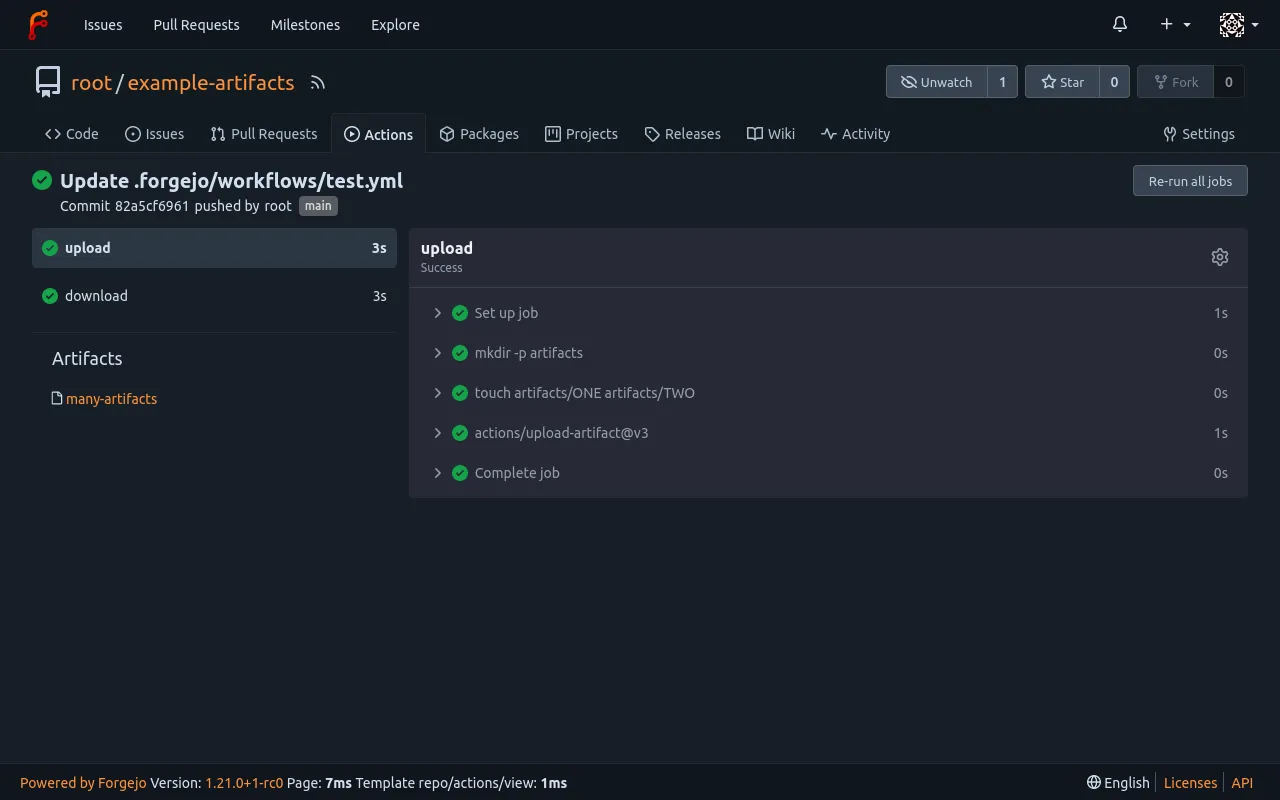
Check out the example based on the upload-artifact action and the download-artifact action.
NOTE: The name of an artifact is limited to 255 characters.
NOTE: It is not currently possible to access artifacts from other workflow runs within forgejo #8004.
NOTE: When using upload and download actions you must use v3 or patched v4 as demonstrated here.
Uploading to a package registry
Forgejo offers built-in package registries. You can use these to publish packages for various package managers, or just generic build output.
Cache
You can use the Cache to reuse commonly used files from previous workflow runs, like package downloads or intermediary build results.
Some Actions will automatically use the cache. For
instance the setup-go action will do that by default to save downloading and compiling packages found in go.mod.
It is also possible to explicitly control what is cached (and when)
by using the actions/cache action.
Caching makes no guarantees that a cache will be populated, even when two
jobs are run in sequence. If you want to reliably exchange information
between jobs, see artifacts.
See also the set of examples.
NOTE: actions/cache will use
zstdif present when compressing files to be sent to the cache. It is faster than the default compression. A container which does not havezstdinstalled will not be able to decompress the cache and will continue without. In general it is recommended to ensure that if you’re usingzstdin one place in your project, you use it everywhere.
NOTE: if the runner is not configured to provide a cache, actions/cache will fail with the following error:
Cache action is only supported on GHES version >= 3.5.
Services
PostgreSQL, MariaDB and other services can be run from container images with something similar to the following. See also the set of examples.
job:
my-job:
runs-on: docker
services:
pgsql:
image: postgres:15
env:
POSTGRES_DB: test
POSTGRES_PASSWORD: postgres
...A container with the specified image: is run before the job starts and is terminated when it completes. The job can address the service using its name, in this case pgsql.
The IP address of pgsql is on the same network as the container running the steps and there is no need for port binding. The postgres:15 image exposes the PostgreSQL port 5432 and a client will be able to connect as shown in this example.
NOTE: services are only supported with the
dockerbackend, not with thelxcbackend.
NOTE: services require
[container].networkto be empty so that a new network can be temporarily created to connect the container running the workflow with the services.
services.<service_name>.image
The location of the container image to run.
services.<service_name>.env
Key/value pairs injected in the environment when running the container, equivalent to —env.
services.<service_name>.cmd
A list of command and arguments, equivalent to [COMMAND] [ARG…].
services.<service_name>.options
A string of the following additional options, as documented docker run.
--volume--tmpfs--hostname--memory(requires runner 11.2.0 or greater)--health-cmd--health-interval--health-retries--health-timeout--health-start-period--no-healthcheck
NOTE: the
--volumeoption is restricted to a allowlist of volumes configured in the runner executing the task. See the Forgejo runner installation guide for more information.
NOTE: the value of
--memorycannot be higher than the value set in the runner configuration file in[container].options, if any.
services.<service_name>.credentials
services.<service_name>.credentials.username
The username to authenticate with the registry where the image is located.
services.<service_name>.credentials.password
The password or access token to authenticate with the registry where the image is located.
